In Today’s age, where messaging has become an important part of our lives, privacy, and security have become the top priority, especially in WhatsApp
When you’re chatting on Whatsapp in a public place and want the person sitting next to you need not know from whom you are chatting or simply want to maintain privacy, the Hide Chat Name APK provides a solution.
This article will introduce you to the amazing application and also its features, usage, and benefits of this unique app that allows you to hide chat names with a single tap.
By protecting your screen from spying eyes, Now you can chat with confidence and maintain your privacy.
Contents
What is the Hide Chat Name APK?
Hide Chat Name is an application developed by Electronic Phoenix. Its purpose is to provide an easy way to hide the name and profile picture of the person you are chatting with on whatsapp, it ensures your privacy and protects your screen from spying eyes.
With just a single tap, you can instantly hide the chat name, which gives a high level of security and peace while using a messaging application.

| App Name | Hide Chat Name with a Single Tap |
| Size | 2.96 MB |
| Reviews | 4.3 |
| Developer | Electronic Phoenix |
Also, read out this – DOWNLOAD – Fake Standby Apk Latest Version
Features of the Hide Chat Name APK
The Hide Chat Name APK offers several features to increase your privacy and security while chatting. Here are some important features:
⦁ Fake Name and Profile Picture: Users can use a fake name and profile picture for anyone they are chatting with, which seems like they are chatting with someone else.
⦁ Fake Status: This app also allows you to show a fake status, which further verifies your fake contact and protects the real one.
⦁ Instant Screen Guard: With a single tap on the floating icon, you can instantly hide the chat name and profile picture, which saves your screen from spying eyes.
⦁ Icon Customization: You can easily customize the floating icon of the app, which provide an easy & attractive interface.
⦁ Direct help Support: The application provides a direct chat feature with the app developer so that you to communicate any questions or suggestions directly.
These are some of the features of this application, You should definitely try this app Once.
How to Download the Hide Chat Name APK
To download the Hide Chat Name APK, follow these steps:
Step 1: Scroll down this page, You will Find the “ Download Now “ Button.
Step 2: Click on the download button to start the download.
Step 3: After the download is complete, Install the Application on your phone.
Step 4: After Installation, you need to follow the steps down to use the application without any Errors.
Once the installation is complete, you can easily hide your chat with a single tap.
if anyone facing a problem to – Download the application comment down below or mail us.
Join @mazadownload on Telegram
How to Use the Hide Chat Name APK
Using the Hide Chat Name APK is simple. Here’s a step-by-step guide on how to use it:
⦁ Open the Hide Chat Name app on your device.
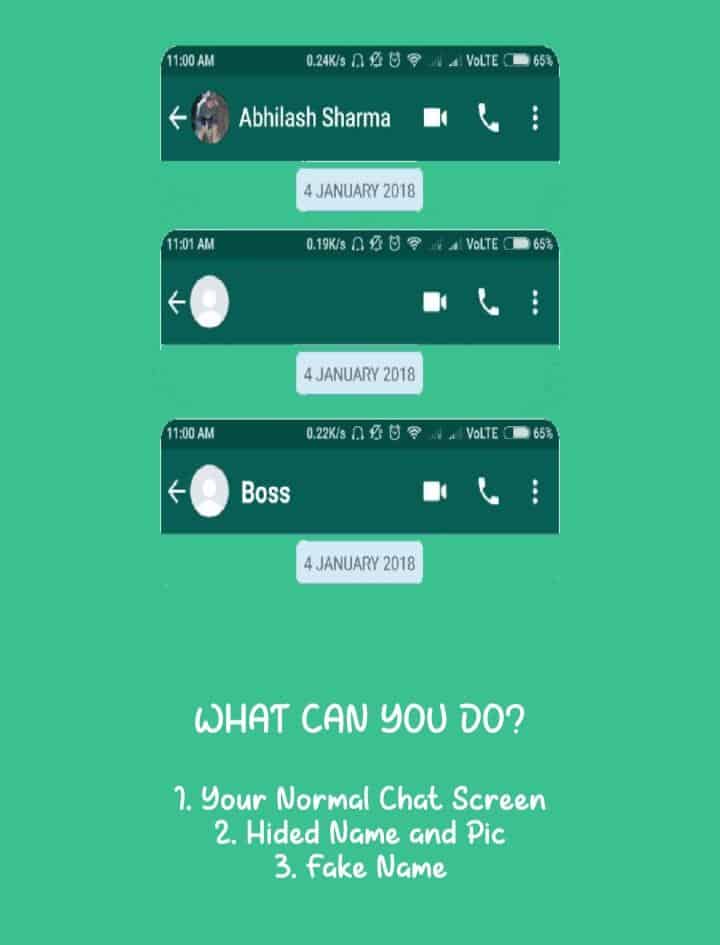
⦁ Grant the permissions required for the app & press continue.
⦁ Now, Click on Customise, to do your desired settings, such as adding a fake name, profile picture, and status.
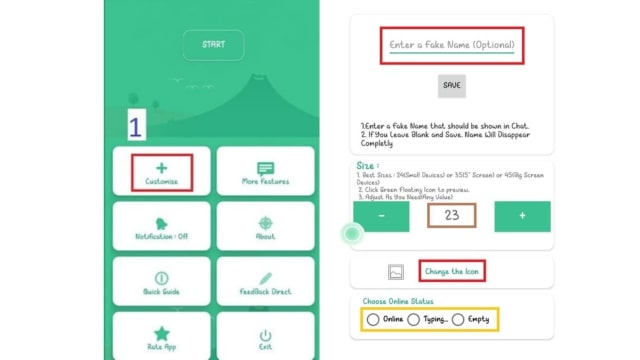
Here, You have to Enter any fake number, which you want to show & In Size – Choose according to your Device ( 23 Recommended ) & In Online Status – Choose anyone.
⦁ Then Click on “ Change the icon “ – To also Hide the DP & use a fake one. Tap “ Choose Pic “ to add a new one & click Save.
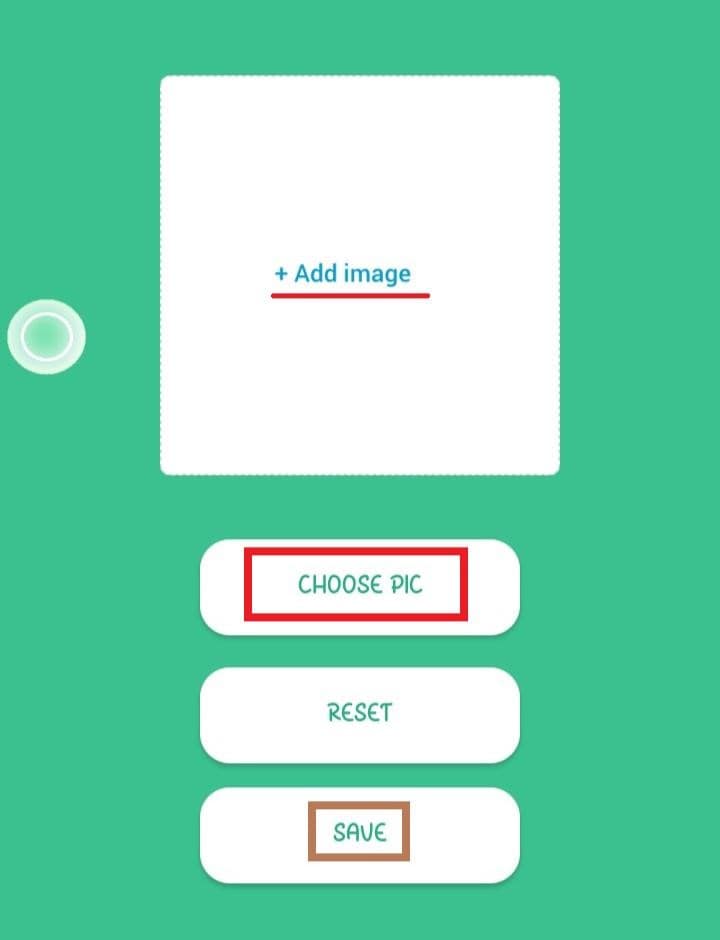
⦁ After You have completed the above steps, Tap on “ Start “ to enable the floating icon.
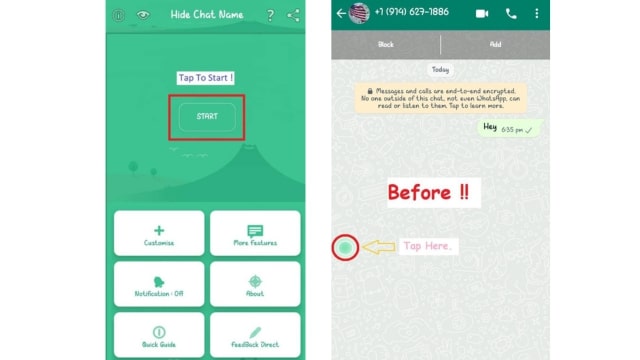
Now, Open the chat screen, You want to Hide & Just Press the Floating Icon.
⦁ Done !! Your Contact will be hidden in a single click. You can Reset it by Simply Re-Tapping on the same Icon.
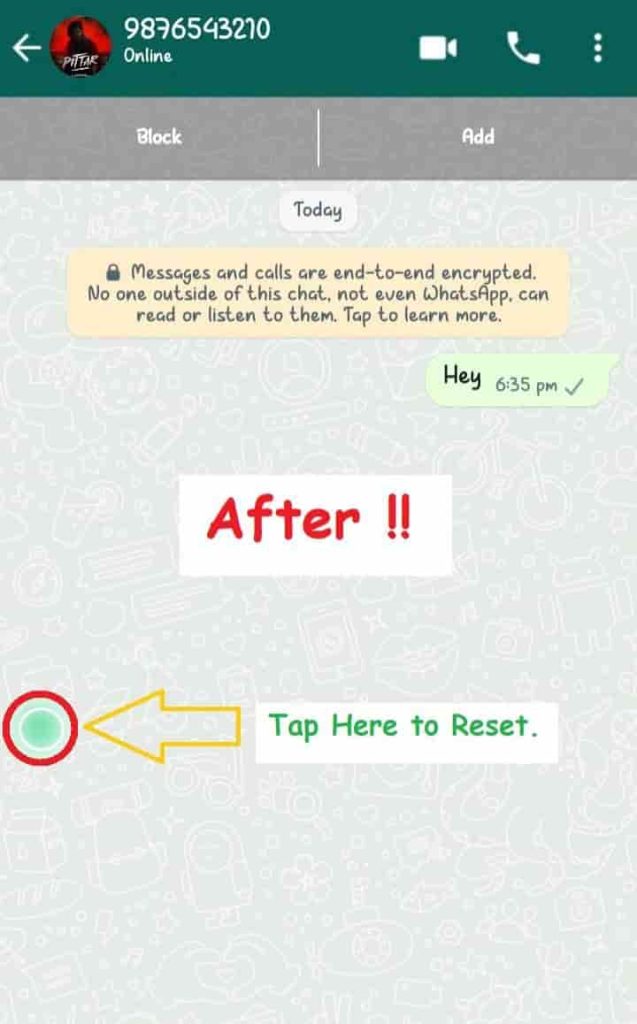
By following these steps, you can enjoy One – click Hide Chat Screen and Experience increased privacy & Security while Chatting.
Conclusion
In conclusion, the Hide Chat Name APK gives an excellent solution for those who want privacy while chatting on their phones in public.
With just a single tap, this superb application allows you to hide chat names, ensuring that the person sitting next to you will not know whom you are chatting with.
By protecting your screen from spying eyes, this app gives you the freedom to chat with confidence and maintain your privacy. Also, with its user-friendly interface and easy-to-use features, this app ensures that you won’t find any difficulty while using the app.
Download the app today and chat with confidence, knowing that your privacy is fully protected with Hide Chat Name APK.
FAQ:
1. Is the Hide Chat Name APK available for free?
Ans. Yes, the Hide Chat Name APK is available for free and can be downloaded from trusted APK platforms
2. Can I customize the floating icon’s appearance?
Ans – Yes, this application allows you to customize the floating icon, as your wish.
3. Can I revere the changes and display the original chat names?
Ans – Yes, by tapping on the floating icon again, the chat names and profile pictures will be displayed as original.
4. Is the Hide Chat Name APK compatible with all messaging applications?
Ans – The Hide Chat Name APK is designed to work with most messaging apps, but it’s recommended to use it for Whatsapp for the best experience.
5. Can I hide chat names and profile pictures for group chats?
Ans – Yes, the Hide Chat Name APK allows you to hide chat names and profile pictures from any contact or group.
We Hope You find this article Useful.
For Such Topics Stay Tuned with Us.
Thank you.
“ Maza Downloads “



